Understanding your preferences and safety settings¶
All of the settings specific to OpenAPS (that can’t be read from the pump) will live in this file, so when running the setup scripts or building your loop, you will have the preferences.json file built for the system to read, in addition to your pump profile settings. Many of these are important safety settings, with reasonable default settings, so other than described below, you likely won’t need to adjust these. If you do decide to adjust a setting, the best practice is to adjust one setting at a time, and observe the impact for 3 days. Changing multiple variables at once is a recipe for a lot of headaches and a lot of painful troubleshooting.
(Note that there are some preferences that show up by default; these are the most commonly adjusted. There are additional preferences available to set that are not used by everyone, and are described below - any of these can also be added to the preferences.json)
Click here to expand a clickable list to jump to each preference:
- Editing your preferences.json
- Commonly-adjusted preferences:
- oref1-related preferences:
- Exercise-mode related preferences:
- Pushover related preferences
- Other preferences:
Editing your preferences.json¶
Your preferences are found in the directory myopenaps/preferences.json. To edit any of your preferences, you can enter edit-pref (as a shortcut) or cd ~/myopenaps && nano preferences.json
To check your edits when you’re done, use cd ~/myopenaps && cat preferences.json When editing preferences, it’s advised to do so in terminal (not a word processor) in order to ensure ascii characters are used within your preferences file.
IMPORTANT: Any variables that are not true, false, or a number MUST be inclosed in straight (not curly) quotes.
1. "max_iob": 0, <-- Zero is a number, so no quotes necessary.
2. "enableUAM": false, <-- True/False do not require quotes
3. "curve": "rapid-acting" <-- "Rapid-acting" is not true/false or a number, so it must be inclosed in quotes.
Commonly-adjusted preferences:¶
{
"max_iob": 0,
"max_daily_safety_multiplier": 3,
"current_basal_safety_multiplier": 4,
"autosens_max": 1.2,
"autosens_min": 0.7,
"rewind_resets_autosens": true,
"adv_target_adjustments": true,
"unsuspend_if_no_temp": false,
"enableSMB_after_carbs": false,
"enableSMB_with_COB": false,
"enableSMB_with_temptarget": false,
"enableUAM": false,
"curve": "rapid-acting"
}
max_iob:¶
max_iob is an important safety setting for your OpenAPS set up. Beginning with oref0 0.6.0 and beyond, max_iob is the maximum amount of insulin on board from all sources – both basal (or SMB correction) and bolus insulin – that your loop is allowed to accumulate to treat higher-than-target BG. Unlike the other two OpenAPS safety settings (max_daily_safety_multiplier and current_basal_safety_multiplier), max_iob is set as a fixed number of units of insulin. Note that, in previous releases, max_iob reflected basal insulin on board only.
In determining your max_iob setting, you should consider both your typical meal bolus size and your current basal rate settings when setting this safety parameter. A good rule of thumb to start out with is for max_iob to be no more than 3 times your highest basal rate PLUS your typical meal bolus. You can start conservatively and change this setting over time as you evaluate how the OpenAPS system works for you. For people using the advanced features such as SMB (especially those using Fiasp and intending for SMB to replace meal boluses), you will likely need to increase your max_iob.
When you run the OpenAPS setup script, it will prompt you to set your max_iob. In previous oref0 releases (0.4.3 or older), the set up script automatically set max_iob to 0 units. This effectively made your initial OpenAPS installation only capable of setting temp basal rates in response to BG levels that were below your target BG levels. (And if your BG level is sufficiently below your target BG level, OpenAPS will set a 30 min. temporary basal rate of 0u/hr., which is often referred to as a “low glucose suspend”.) Again, you can start conservatively and change this setting over time as you evaluate how the OpenAPS system works for you.
The setting you choose during the setup script will be saved in the oref0-runagain script and can be used again if you need to rerun the script.
max_daily_safety_multiplier:¶
This is an important OpenAPS safety limit. The default setting (which is unlikely to need adjusting) is 3. This means that OpenAPS will never be allowed to set a temporary basal rate that is more than 3x the highest hourly basal rate programmed in a user’s pump, or, if enabled, determined by autotune.
current_basal_safety_multiplier:¶
This is another important OpenAPS safety limit. The default setting (which is also unlikely to need adjusting) is 4. This means that OpenAPS will never be allowed to set a temporary basal rate that is more than 4x the current hourly basal rate programmed in a user’s pump, or, if enabled, determined by autotune.
Important Note About Safety Multipliers:¶
max_daily_safety_multiplier and current_basal_safety_multiplier work together, along with your pump’s max basal rate safety setting (set on your pump in the “Basal” menu under “Max Basal Rate”).
OpenAPS will determine maxSafeBasal as the lowest of three values:
- the user’s max basal rate setting (which is set in the user’s pump)
max_daily_safety_multiplier* the highest programmed basal rate (as specified by the basal rates in the user’s pump or, if enabled, determined by autotune)current_basal_safety_multiplier* the user’s current basal rate (as specified by the current basal rate programmed in the user’s pump or, if enabled, determined by autotune)
If the temporary basal rate setting recommended by OpenAPS (as determined in oref0/lib/determine-basal/determine-basal.js) exceeds maxSafeBasal, maxSafeBasal is used instead.
The following message will be reported to the pump-loop.log:
adj. req. rate: X.X to maxSafeBasal: Y.Y
You can also view this message in the Nightscout OpenAPS pill (which pops up a detailed message about recent OpenAPS activity if you hover your mouse over the OpenAPS pill):
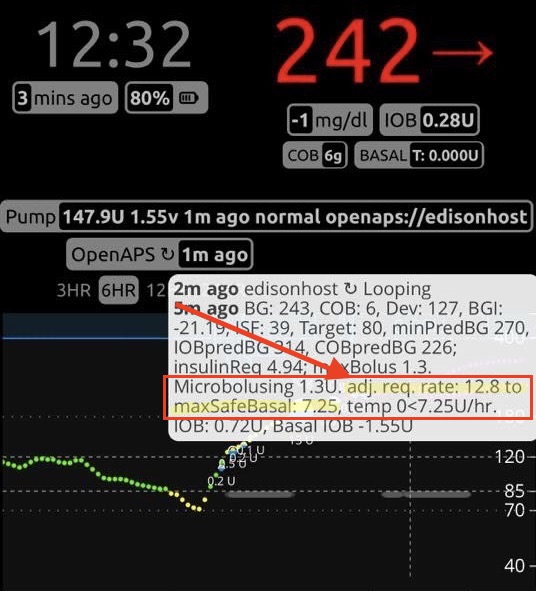
A few examples:¶
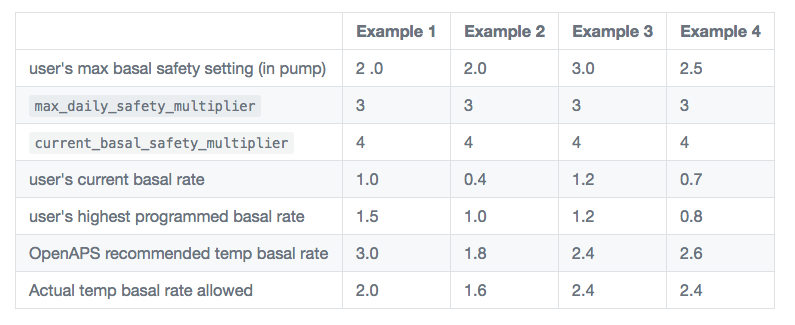
- In Example 1, the user’s max basal safety setting is the constraining limit on the OpenAPS recommended temp basal rate.
- In Example 2, 4x the user’s current basal rate is the constraining limit on the OpenAPS recommended temp basal rate.
- In Example 3, the user’s current basal rate is at his/her highest programmed rate, but none of the safety constraints are binding; the OpenAPS recommended temp basal rate is delivered.
- In Example 4, 3x the user’s highest programmed basal rates is the constraining limit on the OpenAPS recommended temp basal rate.
About “sensitivity”¶
Sensitivity, or the sensitivity ratio, refers to autosens calculation of your current, presumably temporary, sensitivity to your normal insulin basal rates. The sensitivity ratio is relative to basal rates, so when using it for ISF it is inverted. Simply put, current insulin basal rate = normal insulin basal rate * sensitivity ratio, while current ISF = normal ISF / sensitivity ratio. So, for example if autosens detects you are more sensitive to insulin, it will lower your sensitivity ratio, e.g., to 0.8. Then, when determining the basal rate, it will use the sensitivity ratio of 0.8 to calculate your corrected basal rate, as normal basal rate * 0.8 (resulting in a lower basal rate), and your ISF as normal ISF / 0.8 (resulting in a higher ISF, i.e., more BG change per insulin unit). If you are less sensitive to insulin, it will raise your sensitivity ratio, e.g., to 1.2, resulting in basal rate of normal rate * 1.2 (a higher basal rate), and ISF of normal ISF / 1.2 (a lower ISF, i.e., less BG change per insulin unit).
autosens_max:¶
This is a multiplier cap for autosens (and autotune) to set a 20% max limit on how high the autosens ratio can be, which in turn determines how high autosens can adjust basals, how low it can adjust ISF, and how low it can set the BG target.
autosens_min:¶
The other side of the autosens safety limits, putting a cap on how low autosens can adjust basals, and how high it can adjust ISF and BG targets.
rewind_resets_autosens:¶
This feature, enabled by default, resets the autosens ratio to neutral when you rewind your pump, on the assumption that this corresponds to a probable site change. Autosens will begin learning sensitivity anew from the time of the rewind, which may take up to 6 hours. If you usually rewind your pump independently of site changes, you may want to consider disabling this feature.
unsuspend_if_no_temp:¶
Many people occasionally forget to resume / unsuspend their pump after reconnecting it. If you’re one of them, and you are willing to reliably set a zero temp basal whenever suspending and disconnecting your pump, this feature has your back. If enabled, it will automatically resume / unsuspend the pump if you forget to do so before your zero temp expires. As long as the zero temp is still running, it will leave the pump suspended.
carbsReqThreshold¶
grams of carbsReq to trigger a pushover. Defaults to 1 (for 1 gram of carbohydrate). Can be increased if you only want to get Pushover for carbsReq at X threshold.
curve: “rapid-acting”¶
Rapid-acting is the default in 0.6.0 and beyond. You can change this to “ultra-rapid” for Fiasp (see here for other tips on switching to Fiasp), or “bilinear” for using the old curve. Most people prefer the rapid-acting curve over bilinear for Humalog/Novolog. Read more here to understand the differences in the activity curves.
useCustomPeakTime¶
Defaults to false. Setting to true allows changing insulinPeakTime
insulinPeakTime¶
Defaults to 75 for rapid acting (Humalog, Novolog). This is the number of minutes after a bolus activity peaks.
Defaults to 55m for Fiasp if useCustomPeakTime: false